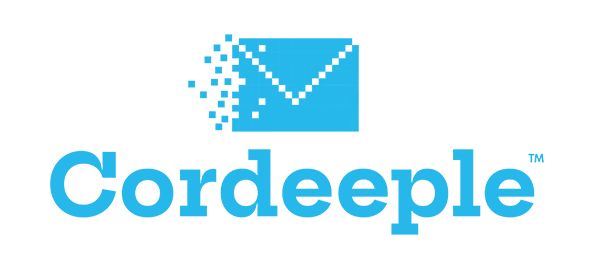30th March, 2021 by William Aldred
Introduction
Ancillary means additional to something else.
adjective: ancillary, defined by Collins Dictionary
When we refer to Ancillary costs, we’re talking about the tools that your team needs to perform their roles and responsibilities. These can be devices, equipment, mechanisms, resources, applications — anything that is utilized during the job to assist them in completing their tasks.
Ancillary items can be essential to your team’s success because without these items are essential tools of the trade for your team. Like Emmert Wolf once said, “You’re only as good as the tools you use”. And we wholeheartedly agree with this statement as, without the right tools, your team can become pretty ineffective.
Within this blog, we want to highlight the two different ancillary costs(Physical & Digital) as well as show you how to monitor the expense to ensure you don’t overspend on your budget. By breaking the Ancillary Costs into these two categories, you will be able to determine where the biggest drain of resources to your department is coming from.
The Two Types of Ancillary Tools
There are potentially hundreds, maybe thousands of types of tools to choose from, and the challenge for any marketing manager or owner is finding the ones they need for their team to succeed. Some purchases are straightforward like buying a computer, however other tools like automation software can seem pretty daunting. Whatever you may choose, these costs can soon tally up if they’re not being monitored.
We’ve simplifed the ancillary costs by creating two categories in which to classify the additional costs.

Physical: Hardware-based Tools
The first kind of tool is the physical device that employees directly use to complete a task. For a potential business, this would include a computer, a tablet, and maybe a printer. They are so important, in fact, that oftentimes a job can’t be done correctly without them.

Digital: Software-based Tools
Typically a marketing team will use a selection of digital tools like Adobe Creative Suite and Slack. There is a wide berth of digital tools to help give your team a competitive edge.
Normally you will see some large lump sums of expenditure at infrequent times within the Physical Category, as you will only need to buy a new device once every few years. Whereas within the digital category you will see numerous smaller amounts of expenses that are purchased on a monthly to an annual subscription basis.
The Physical Ancillary cost and items
For a Marketing Team, it’s safe to say that each individual needs a physical device like a Mac to complete their tasks. A computer will be the utmost important tool in every team’s arsenal
Physical Tools
- Essential Hardware (Mac, P.C
- Non-Essential Hardware (Tablet, Monitor, Printer)
- Office Equipment & Supplies
- Ongoing training
- Miscellaneous office costs, such as phone services and Internet access
Essential Hardware
Ensuring your team has the right computer for the job. It’s ideal to replace a computer once every four years as these can affect your team’s output(Computer Hope, 2020)
Non-Essential Hardware
These are the hardware that can either enhance, assist your essential devices, or give you an opportunity to perform another task like printing. We deem these as Non-essential as you can still complete your tasks without them.
Office Equipment & Supplies
New pens, pads, and Ink for the computer. These costs can seem trivial at first however they can add up when your team starts to expand.
Below we have estimates of office supplies (Barbara Bean-Mellinger, 2019).
- Businesses with one to four employees spent $77 to $92 per employee monthly;
- Businesses with 40 employees spent $45 to $53 per employee monthly; and
- Businesses with over 200 employees spent $27 to $32 per employee monthly on office supplies.
Ongoing Training
Hiring, training, and ongoing education can be a costly venture, however a necessary cost if you want your team to be up to date with the latest digital trends. According to the 2017 Training industry report, companies spent an average of $1,075 per employee a year.
Miscellaneous
Finally, miscellaneous costs can range from the internet provider for your office space to the mobile phones given to individual staff members.
The Digital Ancillary cost and items
Digital Costs can vary to the business, department and individual needs as these are based around the software tools needed to get the tasks done.
Below are the tool possibilities that we believe every marketing department should be equipped with.
Digital Tools
- Creative Tools (Adobe suite)
- Data Storage (E.G Dropbox)
- Tracking Hours (TimeTracking.Co)
- Asana (Project Docket)
- Measuring & Analysis tools (Databox)
- Internal Communication (Slack)
- External Communication (Gmail)
- Marketing automation (HubSpot)
Creative Tools (Adobe suite)
These are the paintbrushes and pencils of the digital world, that give design professionals the tools to create the artwork for your business.
Data Storage (E.G Dropbox)
Backing up files and having a way to share and access them is essential for every business.
Tracking Hours (TimeTracking.Co)
Within every business it’s ideal to track the time inputted into projects, to see how long each task takes.
Project Docket System (Asana)
This is another essential digital tool as it creates transparency on ownership of tasks and timelines.
Measuring & Analysis tools (Databox)
What gets measured gets done. Tracking the key point indicators(KPI’s) for your business will showcase the area’s that are doing well and which ones need improving.
Internal Communication (Slack)
Communication is key to every business. Having an informal discussion area helps with creating team unity, and can allow the flow of constant information between one another and groups.
External Communication (Gmail)
This is a formal approach to communication. This channel will be the main platform used to approve work and talk to other business professionals.
Marketing automation
Refers to software platforms and technologies designed for organizations to more effectively market on multiple online channels and automate repetitive tasks
Typically these Digital Ancillary costs are smaller in comparison to the Physical costs, however, they are charged on an annual subscription. These products tend to be assigned to individual staff members and are not transferable.
What does your marketing department look like?
How much will these cost you? First it depends on your department needs and size.
To give an example of potential marketing department costs, we need to a team to assign resources too. Below we have a team that is based on the “What Does a Functional Marketing Department look like” blog. Here we’ve assigned them the resources they needed to get the job done.
First, we’ve summarized the marketing team and their roles to ensure we assign the right tools of the trade.
- Marketing Team Lead. Every team needs a leader who sees the bigger picture and ensures the team is staying on task in order to reach your long-term goals.
- Brand Champion. This tends to be a senior member of a team who is dedicated to brand messaging. The Brand Champion will ensure all visual and verbal communication is on point.
- Writer/Editor. This person is a wordsmith and is able to create verbiage which captures and inspires your audience.
- Designer. A picture is worth a thousand words and in this digital space, you need a creator that will do your brand justice.
- Distributor. All of your hard work means little to nothing if you don’t get it out to your target audience across the right platforms at the right time.
- Analysis & Reporting. What gets measured gets done. This way you can see areas that need improving or see what’s doing well.
Calculating the Ancillary costs to your department
Some of these options have free alternatives, however, free options tend to have restrictions that could end being more of a hindrance to you and your business. Below we’ll be showcasing the tool options we would recommend for your team members. This will be a general estimate as each company and team member can vary.
Physical Tools
We’ve broken the pysical component down again into two more categories:
- Physical Hardware: Tools that are essential to your teams task execution Typically one off purchases.
- Physical Other:The miscellaneous costs that are on going to your department needs.
Physical Hardware
Are the costs associated to each indivudal staff member
Physicall Other
Are the monthly recurring costs associated to each indivudal staff member
- Office Equipment & Supplies – $92 /user/Month/ CAD
- Ongoing training – $167/ user/ Month/ CAD
- Miscellaneous office costs, such as phone services and Internet access – $100 /user/ Month / CAD
Digital Tools
Digital User
Are the monthly costs associated to each indivudal staff member
- Adobe Suite (Creative Tools) – $79.99/user/month USD ( 102.43CAD)
- Dropbox (Data Storage)– 27.50/user/month CAD
- TimeTracking.Co (Tracking Hours) – 4.99 /user/month USD (6.39 CAD)
- Asana (Project Docket) – 10.99 /user/month USD (14.07 CAD)
- Slack (Internal Communication) – 6.67 /User/month USD (8.54CAD)
- Gmail (External Communication) – 12 /user/month USD (15.37 CAD)
Digital Business
Are the monthly costs associated to business needs
- Databox (Anayltics): 49 /Month USD (62.75CAD)
- Hubspot Starter CRM Suite (Marketing Automation) – 113/month USD (144.71 CAD)
The first thing we do is calculate the monthly spending for both the Physical and Digital Categories.
NOTE:The Physical Hardware Section contains numerous single purchases that need to be calculated to a yearly cost. Prior to this blog, we sourced the information from computerhope which dictates that you should replace your hardware components every 4 years. With that in mind, the total of the Physical Hardware should be divided by 4 to work out the yearly cost. Since all the Physical Other and Digital Categories are all charged in monthly sums, we can times the rest of these values by 12 to get the yearly total. Bringing all these variable charges to a yearly cost makes it easier to calculate the total expenditure, and therefore giving you a clear indication of which category demands the most resources.
Physical Yearly Ancillary Costs
Based on the above values on the tools we assume you need for our defined marketing team, here is the working out for Physical Ancillary Cost is.
((Physical Hardware / 4 years) x Number of staff + (Physical Other x 12 months)) = Physical Yearly Ancially cost
((1,949 + 449.99) / 4) x 6 +
Physical Hardware = 3,598.5
((92 + 167 + 100) x 12)
Pysical Other = 4,308
Yearly Physical Anciallry Cost: 3,598.5 + 4,308 = $ 7,906.5
Digital Yearly Ancillary Costs
Based on the above values on the tools we assume you need for our defined marketing team, here is the working out for Digitall Ancillary Cost is.
((Digital User) x 12 months) x Number of staff + (Digital Business x 12 months) = Yearly Anciallry costs
((102.43 + 27.50 + 6.39 + 14.07 + 8.54 + 15.37) x 12) x 6
Digital User = 2,091.6
(62.75 + 144.71) x 12
Digital Business = 207.46
Yearly Digital Anciallry Cost: 2,091.6+ 207.48 = $ 2,299.05
Physical Yearly Anciallry Costs + Digital Yearly Anciallry Costs = Yearly Anciallry Cost
7,906.5 + 2,229.05 = $10,205.55 CAD a year
DISCLAIMER: These costs are assumptions indicated on thetools above, not including potential specialized tools,and that your marketing department is based on our defined marketing team. This is to illustrate how you can calculate your expenditure. The prices were sourced at 6.29 pm on March 25th, 2020.
That’s why at Cordeeple we believe that hiring a Digital Agency like us could save you money and a lot of hassle. Because once you factor in the ongoing time and expense it takes to recruit and run a successful department, it’s easy to see why businesses turn to agencies to handle their marketing initiatives.
Summary
Ancillary costs are the items that left unchecked can add up to some substantial cost to your company. Not only is it about ensuring your team is well equipped but it’s also about making sure they have the right tools to do it.
“One of the biggest hurdles that most businesses have faced in 2020 has been the switch to remote work or working from home. Offices just weren’t viable, so businesses needed an alternative. Companies with outdated systems struggled, particularly those without cloud-based options. “ Kate Jacobson, 2020.
2020 has been quite some year for all of us and the first of many new obstacles. It has forced many businesses to become more digitally savvy, which of course creates more costs for companies to be aware of. For companies to continue working they need to ensure that they are doing more than surviving but thriving in today’s world and to do that, companies may need to look inwards at the expenses of each department to see what can be spared or what is needed. And that may mean that you only need a marketing team for limited work and that’s why we’re here to help you help yourself. As your success in-turns bring our success!
Work Cited/Resources
- Alex Weitzel. (/ ). The Importance of Providing the Right Tools at Work. Team Bay.com
- Animalz. (2020). 24 Free or Inexpensive Digital Marketing Tools to Drive Success in 2020. adespresso.com
- Barbara Bean-Mellinger. (2019). The Average Cost Per Month for Office Supplies. smallbusiness.chron.com
- Bethany Cartwright. (2020). 79 Marketing Tools and Software for Every Business & Budget. hupsot.com
- Computer Hope. (2020). How often should I buy a new computer?. Computerhope.com
- Employees. (/). Giving Staff The Tools To Do Their Jobs. Thehrbooth.co.uk
- Human Pixel (2020). Why Giving Staff the Right Tools Is More Important Than Ever. humanpixel.com
- Kate Jacobson. (2020). Working remotely causes strain on IT—and challenges work-from-home culture. fortune.com
- Lorri Freifeld. (2017). 2017 Training Industry Report. Trainingmag.com
- Manvi Agarwal. (2020). 50 Most Cost-Effective Marketing Tools For Your Business. socialpilot.co
- Neil Patel. (/). 21 Digital Marketing Tools You Need When Starting a Business. neilpatel.com
- Rehaan Habib. (2021). 10 Must-Have Marketing Tools To Help You Grow in 2021. synclarity.in
- Patrick Whatman. (2020). The complete guide to managing marketing expenses. Spenddesk.com